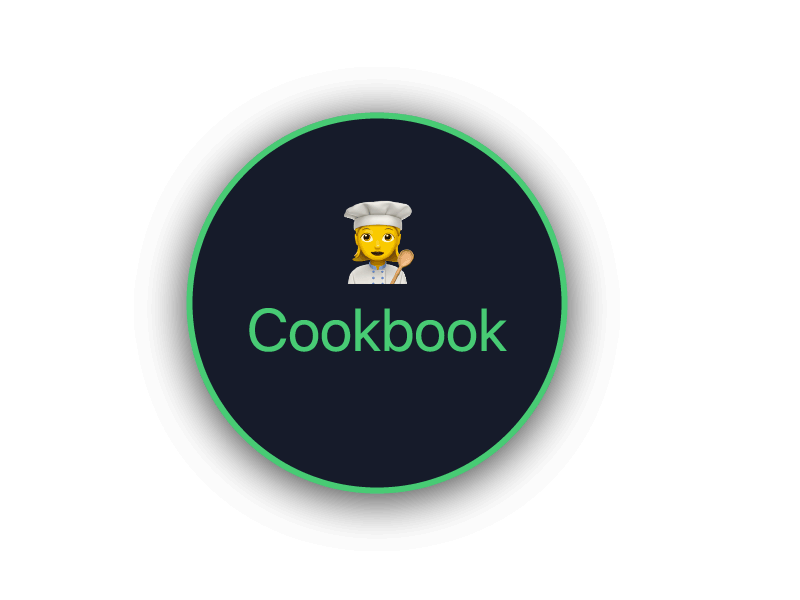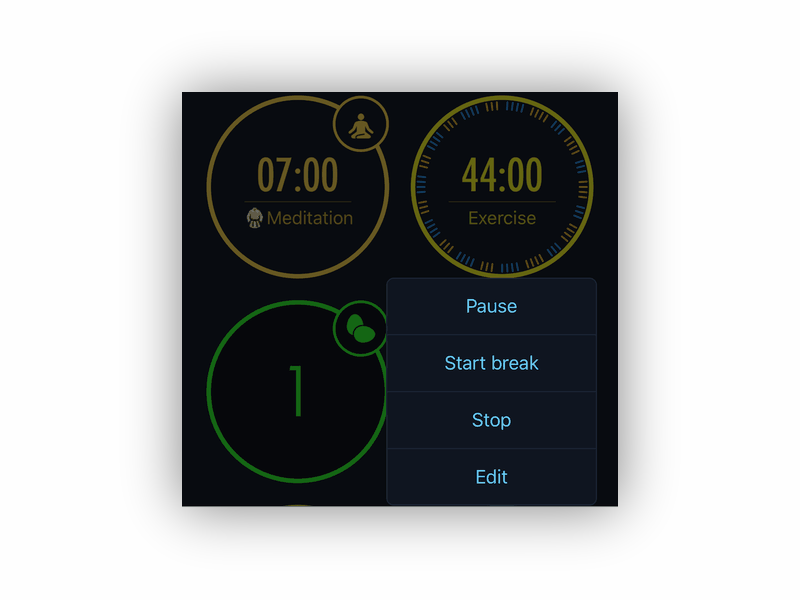NEW FEATURES SUMMARY
Here you will find descriptions for all new Multitimer features and options.
Contact support@persapps.com if a feature clarification required.
Clock | New Features
We have developed a new application feature called container. A container is a special timer tool that allows you to imitate an existing timer you have preset on a board, that is this visual tool allows you to run any of the timers created on one or another board directly in the container itself.
Please click on the "How it works" button to discover all the benefits of this tool and to see how useful it can be for you.
* App version: 4.7 Beta
Extra Features | The Container
We have developed a new application feature called container. A container is a special timer tool that allows you to imitate an existing timer you have preset on a board, that is this visual tool allows you to run any of the timers created on one or another board directly in the container itself.
Please click on the "How it works" button to discover all the benefits of this tool and to see how useful it can be for you.
* App version: 4.7 Beta
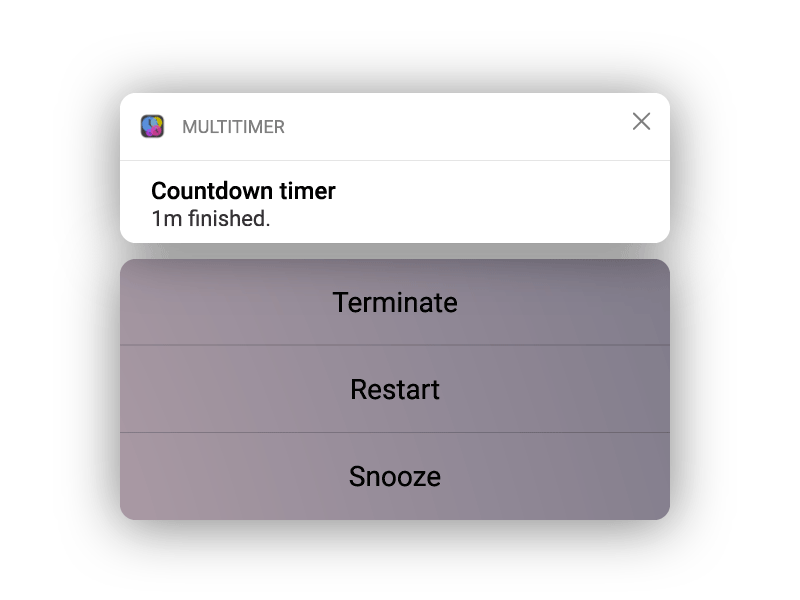
Notifications | Snooze function
Today we are excited to announce that we have added a long-awaited function to the timer notification alerts. This delayed waking process is called a "Snooze" function. This means that your iOS push notifications can now include a push action button beneath the message body, allowing you to activate the "Snooze" function when the timer goes off. The timer alert is muted for another 9 minutes.
After 9 minutes, the timer alert sounds again. You can repeat the process multiple times.
To stop the "Snooze" function, press the Terminate or Restart button.
Please note: to respond to a notification on your lock screen, just swipe left over the notification and tap "View".

Extra Features | Export - Import Boards
A feature that allows you to export boards to another device or to share boards with other users.
Just select a board you wish to share and hit Export on the Board Edit toolbar.
Please note:
-
The capabilities of the free app is limited, therefore, the number of boards and/or timers will be reduced in the transferred file.
-
There is only one board available in the Free version. It will be replaced by an imported board.
App version 4.4

Apple Watch | Active workout function
The new option within the settings of Countdown, Quick, and Interval timers, that allows the watch app to provide sound alerts and haptic feedback while the app is not on the watch screen.
Please note: enabling out of this option will prevent the app on your Apple Watch being suspended when entering the background and provide sound and haptic feedback to alert you of timers changes.
By default, you will receive notifications instead of alerts for timer end on your Apple Watch.

Refreshed UI | Light style
The new feature "Style" allows you to apply the Light color theme to the entire app.
Go to the side navigation Menu > Settings and tap the Style item at the top of the option list to change app colour to the light one.
Please note: the option does not need to be selected, the appearance of the application changes as soon as the item is clicked.

Timers | Adjusting the timer start-up time
A function that allows you to set the timer with a delay start or to adjust time settings to run the timer backdating.
This option applies to the Countdowns, Quicks and Interval timers in the timer viewing mode.
Tap 🔍. in the lower-right corner to open timers in view mode.

Sound Options | New sounds for alerting
The new version of the Multitimer iOS app makes notifications even better.
One of the requests we’ve been wanting to add for some time now is the new sounds for alerting - 12 more sounds. Custom alert sounds; Got an idea?

Board Function | Function to view timer in a separate window
The button of the function for viewing timers in a separate screen has been redesigned from circle to magnifying glass and moved to the lower right corner of the screen.
When you press this button, the first timer increases - the one that is in the upper left corner or the timer that is running.
Note: this function opens additional timer features, as well as makes it easier to control the timers. To select another timer, you should swipe timer left or right.

Timers | Set of timers
Any type of timer can be added, copied, deleted, reordered within a board or moved across the boards.
It is required to switch to editing the boards to perform these operations.
Note:
-
Tap the cogwheel icon in the upper-right corner to edit boards.
-
Drag and drop a timer onto the board from the set of timers to add timers.

Extra Features | Commands
A function that allows you to create commands to perform simultaneous actions with multiple timers: start, pause, stop, and others.
For example, you can run multiple timers of the same type or different types in a single tap, both on the same board and on different boards.
Note: It's available in the Pro version.

UI/UX | The menu to edit boards
The Edit menu of the boards makes it possible to rename boards, set layouts, add new timers, create commands, share timers and more.
The Edit menu is available only after you tap the cogwheel icon in the upper-right corner of the screen.
You can exit the edit mode by clicking the button again.
Edit menu items:
-
Title - Change the name of a board.
-
Layout - Set up or change the layout of timers.
-
Timers - The set of available timers to use.
-
Comm. - Create your own custom commands to run, pause or stop multiple timers and stopwatches at once.
-
Share - Share the boards using the WebShare function.
This function allow you to watch your timers on PC via a web browser.

UI/UX | Side navigation menu
Easy and unhindered access to the main sections and settings of the app is now possible with the side navigation menu.
This menu contains the full list of added boards and created custom commands.
Right here, you can add, arrange and delete all of your boards and commands.
This menu also contains application Settings and access to all timer journals.